https://help.ubuntu.com/community/LiveCDCustomization
in the Customization part (after you do sudo chroot edit)
I decomented the two lines in /etc/apt/sources.list
deb http://archive.ubuntu.com/ubuntu dapper universe
deb-src http://archive.ubuntu.com/ubuntu dapper universe
in the /etc/resolv.conf i have added one nameserver we had on our lan (you need to delete it after you finish customizing the distro)
nameserver 127.0.0.1
before installing firebird is a good idea to stop the firebird on your system
then after you chroot do the following
apt-get install firebird2-super-server firebird2-utils-super ibwebadmin firebird2-examples
install the flamerobin from debian
sudo apt-get install libwxgtk2.6-0
wget http://puzzle.dl.sourceforge.net/sourceforge/flamerobin/flamerobin_0.7.2-1_i386.deb
dpkg -i flamerobin_0.7.2-1_i386.deb
At the end when creating the iso , i named it firebird live cd
sudo mkisofs -r -V "$IMAGE_NAME" -cache-inodes -J -l -b isolinux/isolinux.bin -c isolinux/boot.cat -no-emul-boot -boot-load-size 4 -boot-info-table -o ../firebird-dapper-live-i386.iso .
And here is the screen shot
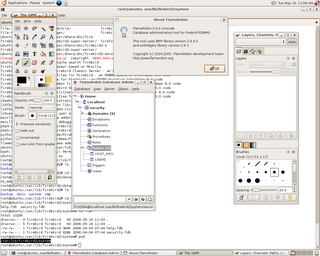
..:: FlameRobin ::..:: Firebird ::...:: Ubuntu ::...:: Debian ::..:: LiveCD ::..
2 comments:
you need to remove postgresql first
what problems do you have with mysql in chroot ??
Post a Comment